Warranty Policy
LostProof products are designed to provide reliable performance. We offer a warranty to ensure your satisfaction.
Warranty Coverage
Duration: 1-year limited warranty from the date of purchase.
Coverage: Defects in materials and workmanship under normal use.
Exclusions: Damage caused by misuse, accidents, or unauthorized modifications.
Claim Process
Contact our support team at support@lostproof.com with your order number and a description of the issue. We may request photos or additional information to process your claim. Approved claims will receive a replacement or repair at no cost.
Both CardTrack and CardPass follow the same set up procedure.
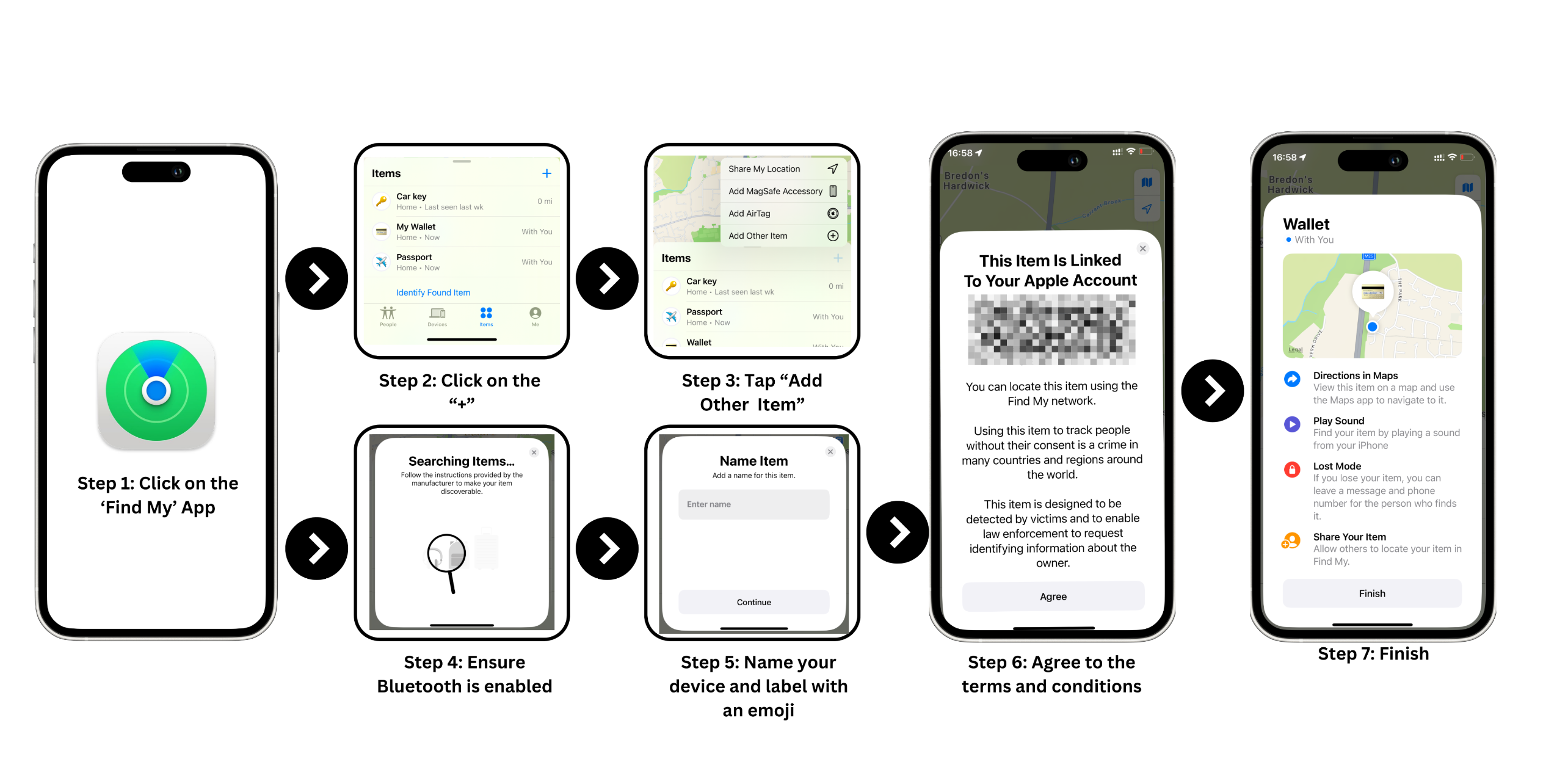
If the connection is unsuccessful under specific circumstances, please restart the device and attempt to reconnect.
To activate CardTrack / CardPass, press and hold the power button firmly once. Upon hearing a sound, the device will power on and automatically enter pairing mode. To power off CardTrack / CardPass, press and hold the power button firmly for five seconds. A double beep will confirm the device has been successfully turned off.
CardTrack / CardPass operates for approximately six months on a single charge, depending on use. To recharge, align the charging symbol on the back of CardTrack / CardPass with the centre of your CardCharge Wireless Charger. Ensuring the LostProof Logo is Face Up. A red light in the top-right corner will indicate the device is charging. When fully charged, the light will change from red to blue.
